Manual
Use of
About Remote3c
Remote3C, a remote control system, supports full PC/TV keyboard 、PC/TV mouse and TV IR; control a Windows desktop from an ios or Android device over a WiFi network; realize online collaboration plus resources sharing by simulating remote keyboard, mouse or IR to remote control (such as mobile control TV, mobile control computer, computer remote controlcomputer, etc.)
Features:
Remote Control: you can remote control computer and TV set through your mobile phone
Remote monitoring: Mobile phone and PC can monitor video captured by controlled computer
Remote Meeting / Demo: online presentations or collaboration
Remote desktop: share your desktop for authorized users
Media sharing: You can share the device's media files to other devices for
download or play
Remote mobile phone input method (only TV version)
More…
Video chat
Free sms text chat
About this Manual
This manual describes the use of Remote3c. Unless specified otherwise, the described functionality always refers to the version of Remote3c indicated in the title.
Mac OS is a registered trademark of Apple Inc. Linux is a registered trademark of Linux Foundation.
The terms "Microsoft" and "Windows" used here are registered trademarks of Microsoft Corporation in the United States and other countries. For simplification purposes, this manual refers to the operating systems Microsoft® Windows® Millennium Edition, Microsoft® Windows® 2000, Microsoft® Windows® XP, Microsoft® Windows® Vista and Microsoft® Windows® 7 simply as “Windows.”
Download: Remote3c User Manual

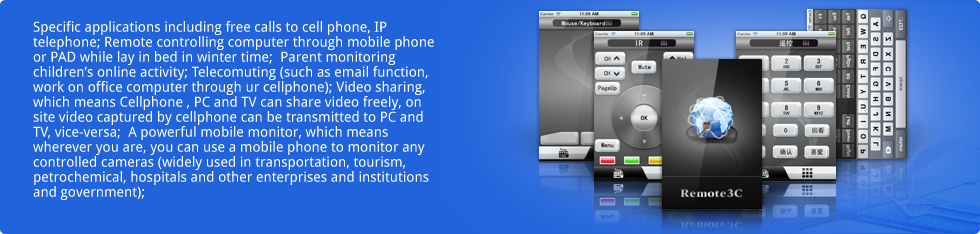
 Support
Support